Terminal Unit Excel Toolkit Walkthrough
This video provides a brief summary on how to use the Price Excel Toolkit.
Get started with these easy to use excel templates. Simply download and start inputting your information to build your dynamic Single Duct Unit, and Fan Powered Unit schedules.
Grilles & Diffusers Excel Toolkit Walkthrough
In this tutorial video, learn how to use the Price Toolkit for Excel specifically when accessing Grilles and Diffusers information.
Linear Diffuser Excel Toolkit Template
Grills & Registers Curve Calculator
Schedule a Training Session
To schedule a training or have one of our team members create a custom schedule for you, please contact your local rep office.
Price Revit Toolkit
This video provides a brief summary on how to use the Price Engineer Toolkit for Autodesk® Revit®. This plug-in connects Revit seamlessly to our cloud-hosted product families. Search for a Price product using targeted filtering for specific features, construction characteristics, applications and more. Choose the product that matches your requirements and load the selected product family into your Revit projects.
Ripple HVAC Tools: Air Terminals (Diffusers) Auto-Placement & Dynamic Schedules
In this tutorial, learn how the Ripple for Revit HVAC Add-in automates and simplifies your workflow. With automated diffuser selection and layout, and built-in heating and cooling load calculations, the Ripple HVAC add-in allows you to significantly boost your project efficiency and accuracy.
Highlights:
- Select diffusers straight from the Price catalog.
- Automatically align diffusers with ceiling grid.
- Address spaces of any orientation and shape.
- Complete and accurate heating and cooling loads with a single click of a button.
Below are some helpful articles on VAV selection and diffuser layout:
- The Definitive Guide to VAV Selection
- Demystifying HVAC Zoning
- Practical Diffuser Selection and Layout Procedure
For more information on the Ripple HVAC Tool visit the Ripple website
Ripple HVAC Tools: AutoZoning, VAV AutoSelection & Dynamic Schedules
This walkthrough demonstrates how to use the AutoZoning, VAV AutoSelection & Dynamic Schedules in our RippleHVAC Toolkit. These tools allow users to quickly and effectively size and layout VAVs to their Revit projects based on zoning criteria and room classification types. The ventilation requirements being used align with ASHRAE 62.1 standards.
FAQ: Ripple FAQ Toolkit
Click here to download the FAQ
-
Where can I download the add-in?
From the Price website on the Engineering Toolkit landing page, the Ripple Engineering Software Website or directly by searching for the Ripple HVAC Toolkit in the Autodesk App store.
-
How much does it cost?
The add-in is FREE!! The Ripple HVAC Toolkit add-in is sponsored by the manufacturer, Price Industries, making it free of cost for all users.
-
Do I need internet to use the tools?
Yes, internet connection is required to link the cloud-based Price performance data to the Revit families. This also allows the families to have access to copious amount of information, without bogging down your project.
-
Will the auto placement work with a linked project?
Yes, the auto placement tool works in a linked or live ceiling.
-
Are the families hosted?
The air terminal (ceiling diffuser) families are hosted when a ceiling is detected. If no ceiling is detected, either a non-hosted air terminal family or a hosted family linked to a reference plane is placed in the project at a specified height.
For mechanical equipment (VAVs), the families are non-hosted.
-
Will the inlet auto size if the airflow is updated?
Yes, the inlet size on VAV families will autosize if the max CFM is adjusted.
No, the air terminal (ceiling diffuser) families will not autosize. The inlet size for an air terminal family is a type parameter and will not change if the airflow is adjusted. The corresponding performance data (throw, NC, pressure drop) will update accordingly based on the selected neck size.
-
What does my project need to run the tools?
For the Air Terminal Selection/Placement Tool: Spaces, Airflows For the AutoZoning and VAV Placement: Spaces, Space Types, Airflows, Heating and Cooling Loads.
-
Does the GRD auto placement tool account for objects in the ceiling?
Yes, it has some built in clash detection and will try to avoid sprinklers, lighting, smoke detectors and other objects in the ceiling. Hosted families can be offset up to one ceiling tile to avoid obstructions in the ceiling. If no perimeter positions are available, then it will default back to its original location. Note: its ability to accurately avoid other ceiling objects is also dependent on the quality of the other families in the ceiling. Manually reviewing the placements for overlaps is still recommended.
-
What happens if I send the project to someone who does not have the
add-in?
All the performance data within the families will become static yet remain in the model and schedules. The user will see a pop notification indicating the project has been updated with an adder that is not installed.
-
What do I need from the architecture file? What if I have an AutoCAD
architectural floor plan?
An architectural Revit model would require room names and enclosed rooms. The room names can be converted to mechanical spaces using the Rooms to Spaces tool.
This tool would not be compatible with 2D imported AutoCAD drawings.
-
Can I save my customizations to the schedules and families?
Yes, duplicate the schedule then delete, add, and customize the schedule columns and headers as needed. Save the duplicate schedule to your project template to use for future use.
A user can customize the graphics of the air terminal families and add their own shared parameters to the family. However, the default family name, types, and shared parameters cannot be removed or altered.
-
What Revit version is the add-in compatible with?
The Ripple HVAC Toolkit add-in is compatible with Revit version 2020 and later.
Price Revit content is also available on these widely used tools:
-
Click here to access bimobject
A free and global web-based marketplace for BIM content and digital construction.
-
Click here to access CTC's Mechanical Electrical Plumbing Productivity Pack (MEPPP)
MEPPP is a comprehensive content pack that improves your MEP project practices efficiency; including project templates, family contents with integrated performance data and auto-sizing capabilities.
-
Click here to access CTC's Nexus Suite
A content management desktop application for improved BIM content organization and best project modeling practices. Includes yearly subscription per user.
-
Click here to access Revit City
A free revit community web-based pltform for access to all Revit content and information.
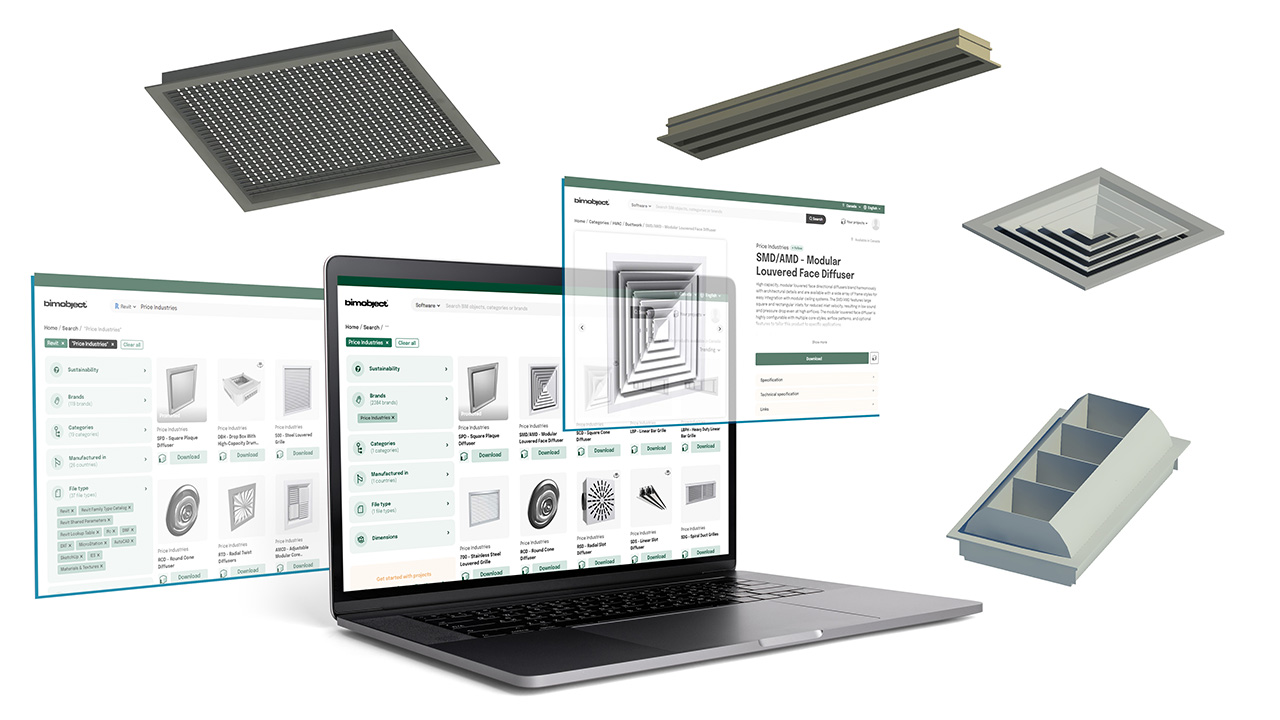
Schedule a Training Session
To schedule a training or have one of our team members create a custom schedule for you, please contact your local rep office.


